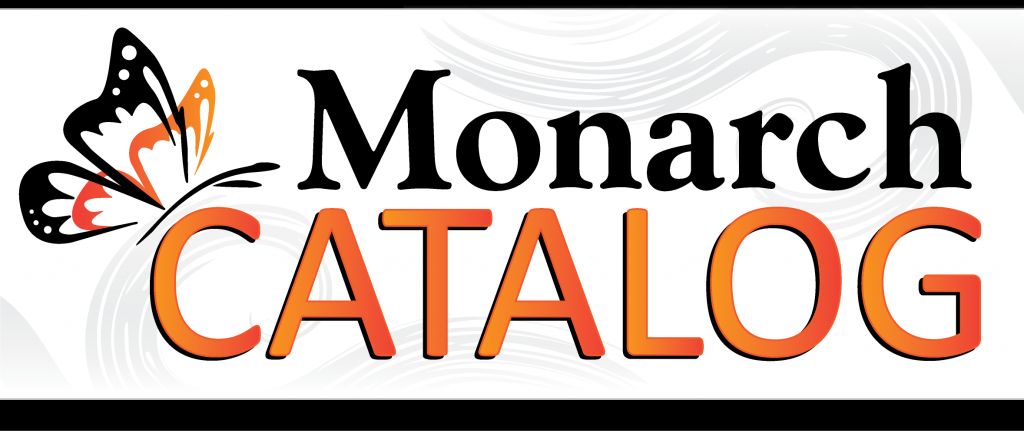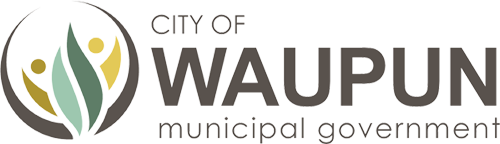Online Library Card Registration
We would prefer that you come in to complete the paperwork and get your library card, as a physical card is needed in order to check out physical materials from the library. However, if you are interested in immediately gaining access to online resources, you can do so by registering online.
You can register for a card online by following these steps:
1. Visit the library catalog website
2. Click on Get a Library Card.
3. Fill out the information.
4. You will be assigned a temporary barcode starting in PACREG with numbers behind it. Be sure to write this whole number down, as this is your temporary barcode for now.
You can use this temporary barcode and the PIN you will create to access most of our online resources. Once you register, a librarian will email instructions to you within 72 hours on how you can obtain your physical card. You will need to get a physical card eventually as instructed, and when you plan to check out physical materials from the library.
Please call the library at 920-324-7925 or email Pam Garcia at pgarcia@monarchlibraries.org with any questions.